FAQ - Email Encryption
How to Encrypt an Outbound Email using Office 365
- Launch a browser. Log into Outlook through the link in https://cerritos.onbio-key.com/.
- Click "New Mail". Draft email message. Include your recipients, subject, and email
message.
- Locate the Encryption icon 🔒 in the "Options" tab. Set the appropriate permissions
for the message. Once the permissions are set, hit "Send".
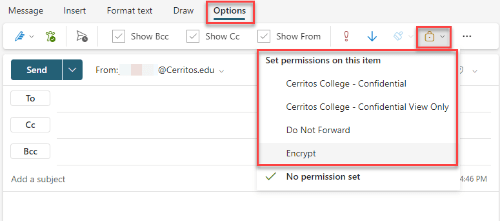
More detailed information about message encryption can be found on Microsoft's website:
https://support.microsoft.com/en-us/office/learn-about-encrypted-messages-in-outlook-com-3521aa01-77e3-4cfd-8a13-299eb60b1957


Stay Connected