How to view your Financial Aid Award
Follow these steps to view your financial aid Award:
1. Log-on to your MyCerritos account
2. Click on "Student Center"
3. View your Financial Aid Award.
- Under the Finances section on your Student Center, click on "View Financial Aid" to view your awards and select the aid year you wish to view.
- Example: To view awards for the 2023-2024 aid year click on 2024.
- Example: To view awards for the 2023-2024 aid year click on 2024.
If you do not have a Financial Aid Award follow the 4 Steps to Cash to apply
Tips on reviewing your Financial Aid Award
Step 4: How to check for your disbursement
If you are having trouble viewing or understanding your award visit us in the Financial Aid Office and join our virtual line QLess.
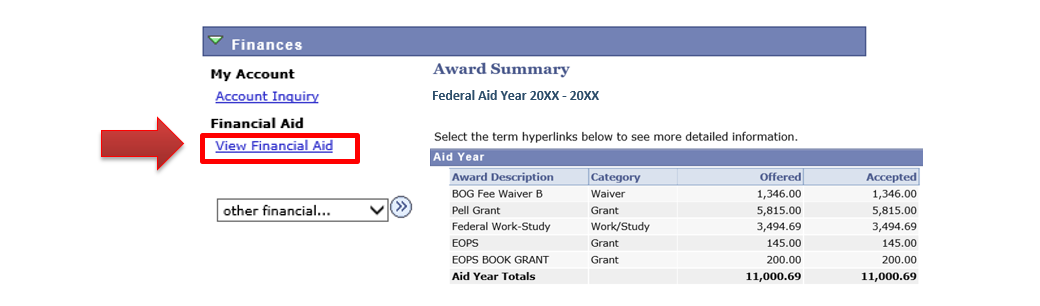
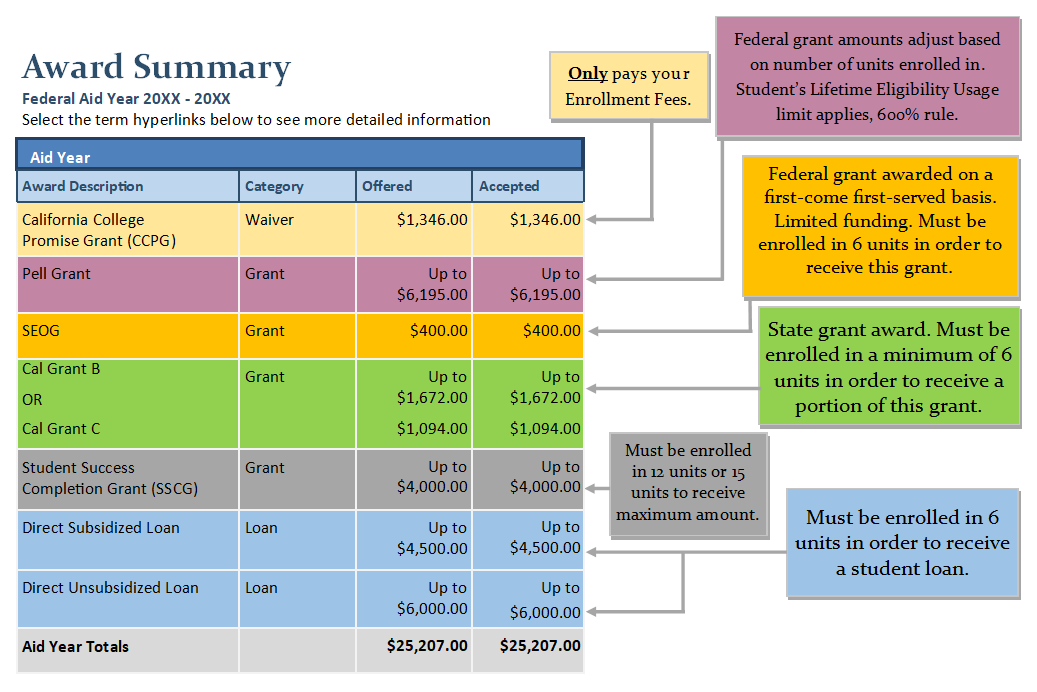

Stay Connected