CMS User Manual
Table of Contents
- Overview of Web Style and Purpose
- How to log in/search for your web directory in the CMS
- Uploading Binary Files to the CMS (Uploading files such as PDF, Word, Excel, JPG, PNG, GIF, etc…)
- Advanced training/functions and features
- Website style guide
Overview of Web Style and Purpose
The website (www.cerritos.edu) is an official publication of Cerritos College.
The primary functions of the website: 1) to deliver current, accurate information about the College’s information, events, departments and programs, 2) used as a central hub for information and document management for faculty and staff, and 3) serves as the College’s “front door” for marketing and branding purposes.
The Cerritos College website features mobile responsive design, intuitive navigation, bright images, a simple color palate and a modern design style. The site also meets 508 compliance standards.
Voice
The use of language is a critical factor in the website’s style. While professional, the site features a more conversational tone that speaks with students directly versus at them.
Don’t Bring Old Furniture into the New House
To keep the site fresh and vibrant, web authors should consistently delete old files and update pages with new content regularly.
Typography (Font)
With 200 active web authors, the web font, size and color are pre-selected for each section to maintain the web structure.
Header 2
Font: Open Sans, Size: 35px, Weight: Bold, Color: #002e66
Header 3
Font: Open Sans, Size: 24px, Weight: Bold, Color: #002e66
Header 4
Font: Open Sans, Size: 22px, Weight: Bold, Color: #002e66
Header 5
Font: Open Sans, Size: 20px, Weight: Bold, Color: #002e66
Header 6
Font: Open Sans, Size: 18px, Weight: Bold, Color: #002e66
This is body copy. Lorem ipsum dolor sit amet, consectetur adipiscing elit, sed do eiusmod tempor incididunt ut labore et dolore magna aliqua. Ultricies mi quis hendrerit dolor magna eget. Ac ut consequat semper viverra nam. Faucibus ornare suspendisse sed nisi lacus sed viverra.
Font: Open Sans, Size: 18px, Weight: Normal, Color: #333333
Color Palette
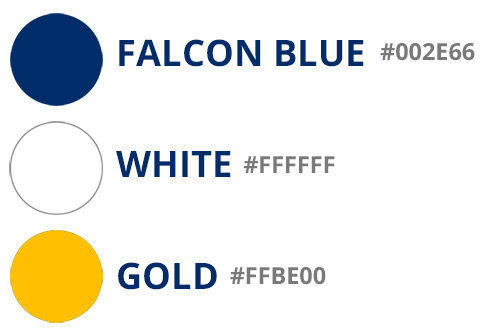
Photos and Images
High-quality photos and images are a critical part of the website. Select photos that feature diverse Cerritos College faculty, staff and students, when possible. Use of photos requires written permission from faculty/staff and a talent release form for students. Full-color photos are preferred. Use photos to add visual interest that complement web content.
Maximum file size is 1 MB, optimized for the Web.
The Office of Public Affairs manages and oversees the Cerritos College website.
Basic steps
Get started with using the CMS to edit your website pages.
How to log in/search for your web directory in the CMS:
You can access the new system by visiting http://www.cerritos.edu/cms.
Use your Cerritos College username and password to log in.
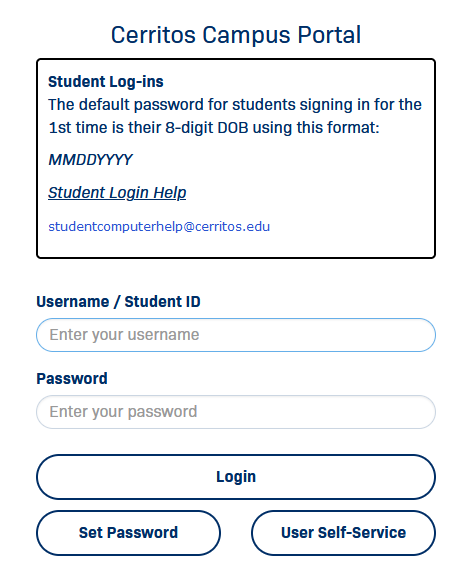
Click on "Content" then "Pages".
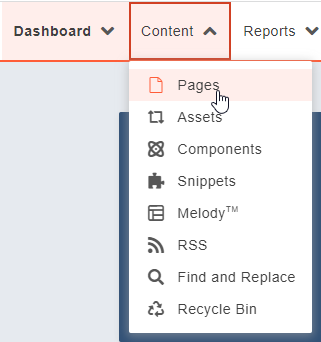
Do a search for your web using the filter field located at the upper right corner of the user interface:
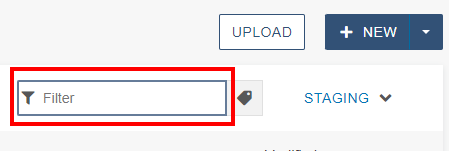
Example:
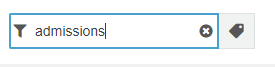
Click on your web (do not press "Enter" on the keyboard):
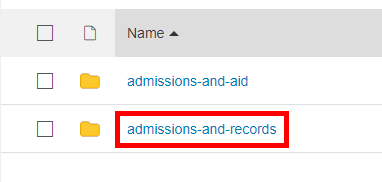
Then click on the page you want to edit:
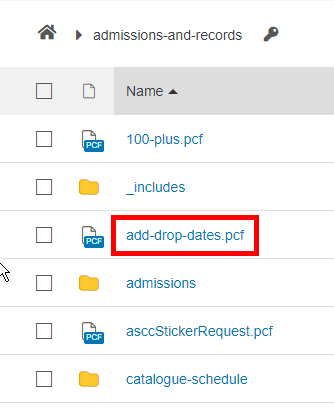
Click the green “Main Content” button to enable inline editing then edit your page contents:
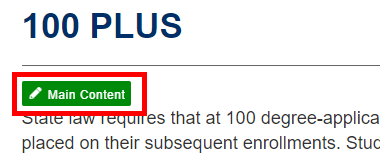
Click the “Save and exit” button in your toolbar to save your changes:
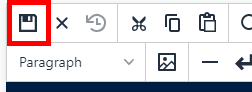
Click the green “Publish” button to publish your changes:
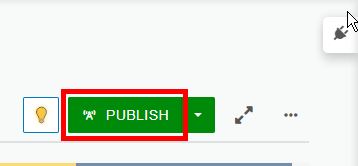
Please note: If you see the “Submit” button instead of the “Publish” button, you are required to submit your page to Web administration for accessibility review and approval. Click the “Submit” button to submit the page to web administration and request approval.
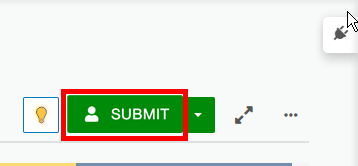
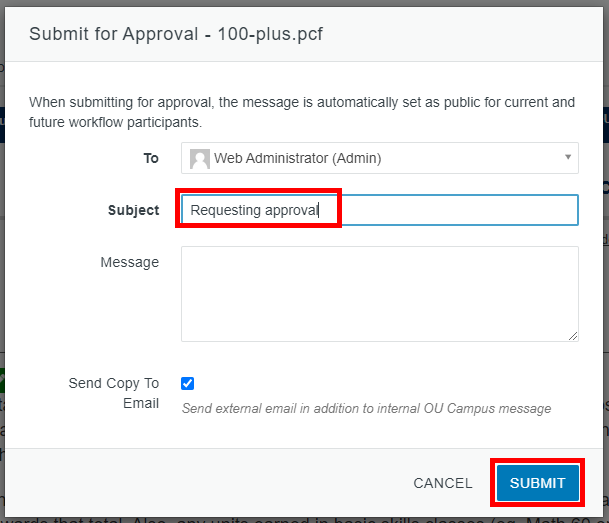
Uploading Binary Files to the CMS
Make sure that your file names do not contain spaces or other special characters in it.
Utilize standard and best practices when naming your files. File names should not have spaces or other special characters in them except _ or – to connect words. File names should also be short and descriptive. For example:
about us.pdf (not good)
about.us.pdf (not good)
about-us (rev).pdf (not good)
about_us.pdf (good)
about-us.pdf (good)
You can also use a combination of upper and lowercase letters in your file name:
aboutUs.pdf (good)
Use short file names:
history_of_cerritos_college_page_Jan_31_2017.pdf (too long)
cerritos_college_history.pdf (short)
cc_history.pdf (short)
File upload location: For organizational purposes, a folder titled ‘docs’ has been created in your web and it is located in the ‘_includes’ folder. You should upload all of your files such as Word, Excel, PowerPoint, PDF into this folder to reduce clutter in your main directory. Your image files should be uploaded to the ‘images’ directory which is located in the ‘_includes’ folder.
Advanced training/functions and features
Please contact Samuel Chavez via email (schavez@cerritos.edu) or phone to discuss the following advanced features:
- Locate and edit the left menu
- Web accessibility
- PDF accessibility
Website style guide
Use this Quick Guide to create a more consistent style and formatting of website content.
Formatting
- Bold should be used for emphasis to denote important information, and highlight key phrases. Use it sparingly for best results.
- Italics should be used for book titles and other works of art, and for foreign phrases. Do not use it for emphasis.
- Underlines are reserved for links in content. Do not use underlines for emphasis.
- Complicated information should be presented in bulleted lists or numbered lists whenever possible.
- Tables should only be used when absolutely necessary as they are difficult to read on mobile devices. Do not use tables for layout purposes.
- All tables will need to be reviewed for accessibility.
- Use one space after punctuation, not two.
- Use the Oxford (serial) comma as the final comma after the last item and before the
word "and" in a list.
Example: Cerritos College offers transfer, CTE, and foundational skills programs. - In content, ampersands (&) should be used only when part of a formal name or title.
On the web site, ampersands are now often used in web page titles.
Example: Visual & Media Arts; Health & Wellness Center.
Headings
Use Heading options to organize large amounts of text. Write headings in UPPER CASE.
Heading 4
H4 is a subheading, and divides the pages content into major sections.
Heading 5
H5 is used to divide the content of an H4.
Heading 6
H6 is used to divide an H5.
Capitalization
- Capitalize course titles, do not put them in quotation marks.
- Capitalize "department" or "college" only if it appears within the name of a department
or as the name of the college.
Examples: In order to contact the English Department, call the department's main line. We at Cerritos College are proud of our college’s reputation. - Capitalize the word "professor" only if it appears before the name of a person.
Example: I saw that Professor Watkins spoke to a second professor - For titles and positions, capitalize a title preceding a name if it’s a title by which the person may be called (President McAdams, Dean Chen), but leave it lowercase if it is a functional title (program director Jane Johnson). Plurals are always lowercase (music professors Smith and Vasquez).
Linking
- Do not use the phrase "click here" as link text. Instead, place a link on descriptive
wording. Use directive verbs to introduce PDFs that provide printable versions of
HTML page content.
Example: Download the full list of Cerritos College Committees. - Do not use the full URL as the text of a link. Instead, place a link on descriptive
wording (you may include the website name for clarity).
Example: additional information available at website.com. - For website URLs, omit the "http://" prefix when web addresses appear in text content
Example: google.com is preferable to http://www.google.com
Abbreviations, Titles, Gendered Language
- Use singular verbs for describing faculties, teams, groups.
Example: The faculty has voted to keep the building open. - If you need to refer to the individuals in a group, use "the members of" or "each
member of."
Example: Each member of the faculty has an email address. - Use nonsexist language whenever possible (chair, chairperson, police officer)
- Do not use periods in degree titles PhD, BS, MBA.
- Use FAQ as page name, and not FAQs.
- Write out in full "To Be Announced" or "To Be Determined" instead of using "TBA" or "TBD."
- Building names may be abbreviated according to Cerritos College list found on the campus map.
Date/Time
- Use "am" and "pm" (do not use p.m. or PM or P.M.), with spacing between hour-number and abbreviation.
- Examples: 9 am – 5 pm
- Format: 12 pm (on the hour as a single unit). Not 12:00 pm.
- Do not use "th" with dates. Use the month and day.
Example: Easter is on April 13.
Spelling
The following are the approved spellings of common words and phrases in official communications.
- website (not web site)
- email (not e-mail, Email, or Email)
- Wi-Fi (this is a trademarked term; always capitalize the W and the F)
- Cooperative Education (not Co-operative)
Terminology
The following terms can be confusing for students, and need to be used consistently for clarity.
- Division refers to an instructional grouping of departments.
- Department refers to either academic or service departments.
- Programs refers to a specific program of study within an academic department
Acronyms
- Acceptable on second and subsequent references if given in parentheses after a first spelled-out use.
- Acceptable without first spelling out if initials are widely recognized (e.g., CEO, SAT, NCAA, AIDS, HMO, NASA).
Style for Numbers, Symbols
- For phone numbers, use parentheses around the area code and a hyphen between number groups, use "ext."
for "extension."
Example: (323) 770-6655 ext. 4433 - Dollar amounts greater than 99 cents should be in numerals with a dollar sign ($4). Do not include decimal points or following zeros in monetary values.

Stay Connected