Student Employment Information
Looking for a Job? Jobspeaker is a great place to start!
Jobspeaker is a free online job posting platform where you can look for on and off-campus employment as well as access resources to help you with the job search process. Plus, with the Jobspeaker app, you can create a personalized online profile to promote your skill set to potential employers.

HOW TO CREATE AN ACCOUNT ON JOBSPEAKER
- Go to cerritos.jobspeaker.com/#/students and click on Sign in
- Next, under Need Account click on For Students
- Enter your information to create your Jobspeaker account
- Apply for positions
Jobspeaker quick guide for students
Federal Work-Study Jobspeaker quick guide for students
2025-2026 Federal Work-Study applications are available on Jobspeaker! Applications will be reviewed according to date and time order. For more information about the program and requirements visit Federal Work-Study. Eligible students will be contacted starting June for interviews. Employment can start as early as first week of Fall semester.
For more information please contact Student Employment Resources Center at (562) 860-2451, Ext. 2355 or e-mail Student Employment.
Cerritos College Student Employment is on FACEBOOK. Please "like" us to get updated on job resources available.
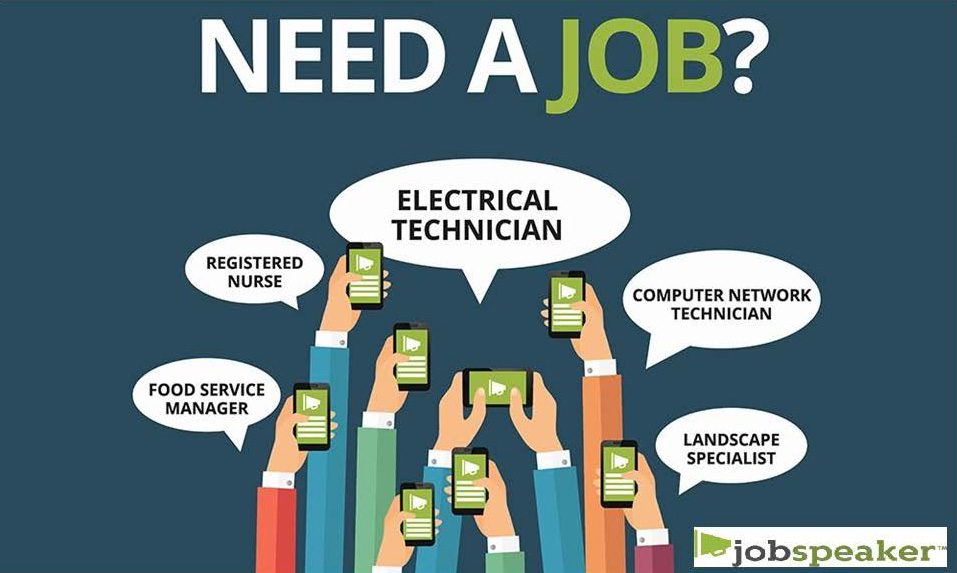
We can help you get started!
Assistance provided on creating account, navigating the platform and job searching.
For more information contact Student Employment or call (562) 860-2451 Ext. 2355.
If accomodations (e.g. communication access, alternate formats) are needed, please submit your request seven school days prior to the event.



Stay Connected