Help with Zoom
Frequently asked Questions about Zoom
For more details about Zoom's integration with Canvas and TechConnect Zoom, please refer to CTX's guide: https://www.cerritos.edu/ic/faculty-resources/ZoomAccounts.htm
As of January 3, 2022 we are requiring all Zoom users to log in the single sign-on portal (https://cerritos.onbio-key.com ) This eliminates the need to remember an additional password.
From the web:
There is a link in https://cerritos.onbio-key.com for quick access to your Zoom account.
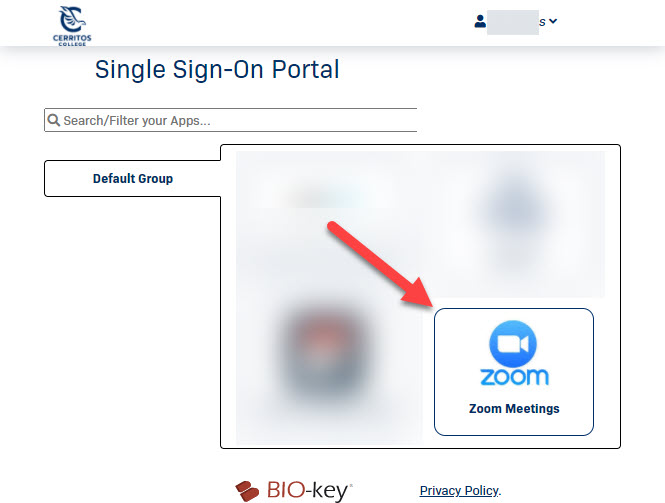
From the Zoom app
When signing in from the Zoom app please use the “SSO” option.
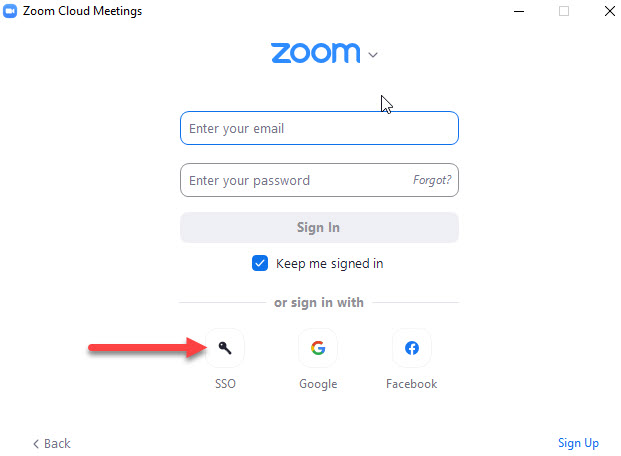
Enter “Cerritos-edu” in the prompt OR select “I don’t know the company domain” and enter your email address.
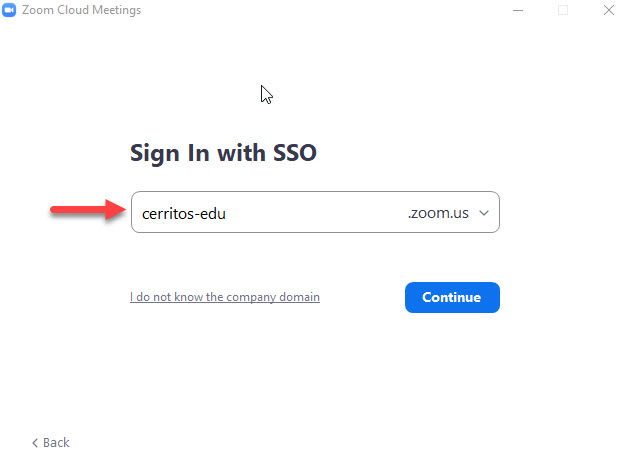
Log in to the portal with your username and password. When prompted, check off the checkbox "Always allow cerritos-edu.zoom.us to open links of this type in the associated app."
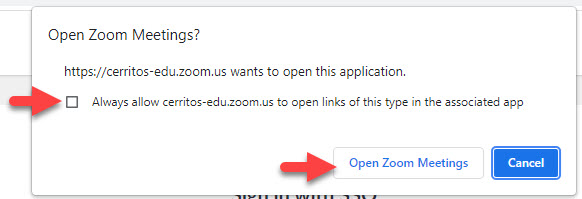
Your recorded meetings will be in the "Recordings" tab on the left when you log in to you Zoom account on the web.
Please note:
- Recordings are only stored for 120 days. Each recording has an "Auto Delete In" column indicating how much time is left before the Zoom recording is deleted.
- When each recording reaches the 120 day limit, it is moved to the trash folder where it will be for another 30 days before being deleted permanently.
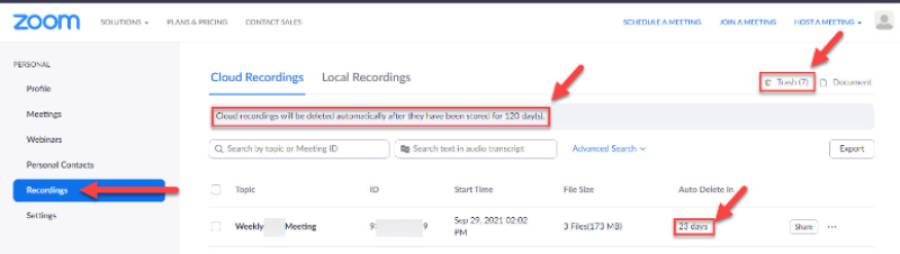
There are three basic recommendation to secure you Zoom session:
-
If the Zoom event is public, consider using session registration.
https://support.zoom.us/hc/en-us/articles/211579443-Registration-for-Meetings - Consider using meeting passcodes when appropriate.
https://support.zoom.us/hc/en-us/articles/360033559832-Meeting-and-webinar-passwords -
During the meeting, use these In-meeting security options.
https://support.zoom.us/hc/en-us/articles/360041848151-In-meeting-security-options
California Community Colleges have guides and information on their website: https://ccctechconnect.zendesk.com/hc/en-us
Please review the "best practices" section on their website.
Zoom has library of documentation located here: https://support.zoom.us/hc/en-us
The password to your Zoom account is your @cerritos.edu password. This password is managed through https://cerritos.onbio-key.com. Please follow the instructions for "How do I log in to Zoom?"

Stay Connected