Requesting New User Accounts
To request new user accounts, please follow these steps.
- Log in to https://cerritos.na2.documents.adobe.com/account/home. Select “Start from library”.
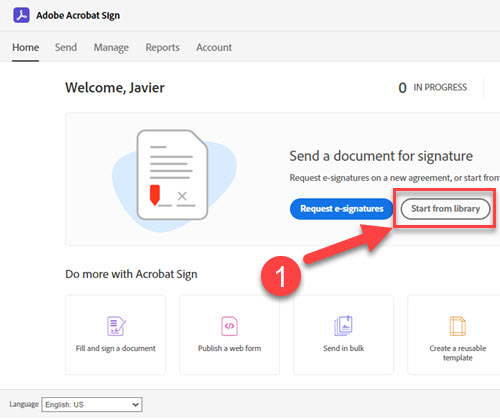
- In the pop-up window select "Workflow," "New User Account", and press Start.
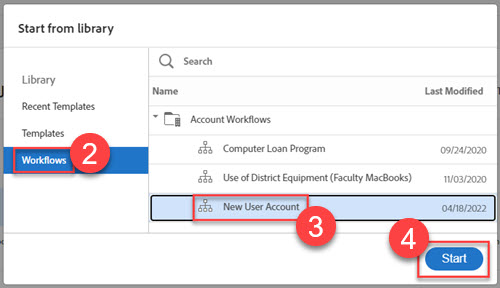
- The form prompt for confirmation that the information is correct, email the manager
for signature, and automatically enter a Help Desk once the form is signed.
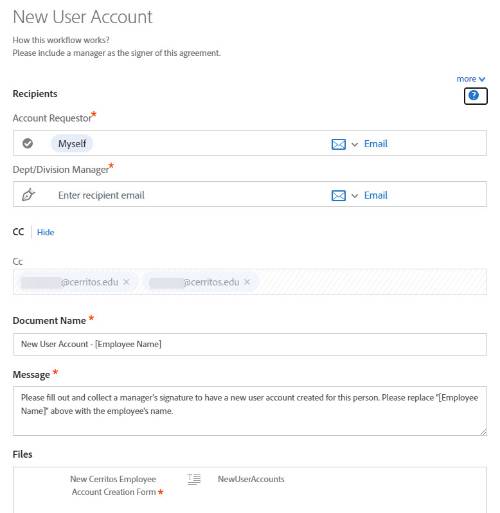


Stay Connected