Submit a Help Desk Ticket
The easiest way to open a help desk ticket is to email us at helpdesk@Cerritos.edu To open a Cerritos Help Desk ticket through the online portal, please follow these steps.
- Go to https://cerritoshelpdesk.on.spiceworks.com/portal .
- You will be prompted to sign in with your Cerritos credentials.
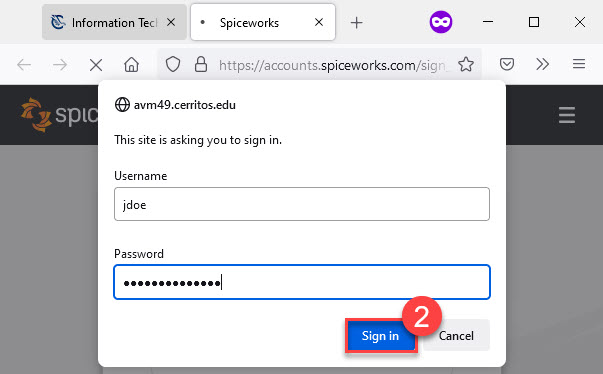
- Select "Submit a ticket" at the top of the page.
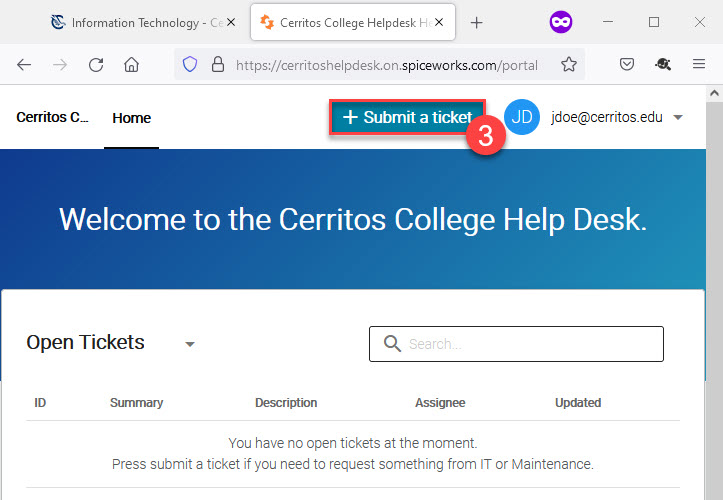
- Fill out the form and attach any screenshots.

Stay Connected