MyCerritos Account Instructions
MyCerritos is the place you log into to see your registration status, any fees you owe, which courses you are enrolled in, your transcripts, and your general student information at Cerritos College. You will need to pay any fees in a timely manner to remain in good standing so you can continue taking classes. To access your MyCerritos go to www.cerritos.edu and choose “MyCerritos” from the Current Students menu. To sign into your MyCerritos use your User ID (same as your student ID) and your Password (your birthday MMDDYYYY).
Once you are in, you will be able to see some fees on your account. In most cases, you are responsible for the CCSA Fee, Health Fee and any Materials Fees. These are not “optional”. Your company may be paying your tuition (aka Enrollment fee) directly to the college on your behalf. Check with your employer to determine which (if any) fees they will be paying and which fees you must pay on your own.
MyCerritos Contents:
The MyCerritos homepage contains valuable information pertinent to all students. The layout consists of the following elements:
- Campus Announcements - student should review this section frequently to maintain an understanding of current campus events.
- Student Center - the one stop place for students to manage their enrollment, personal information, financial aid and much more.
- Quick Links - quick links to parking, password changes and unofficial transcripts.
- Catalog and Course Schedule - look up the courses and their descriptions.
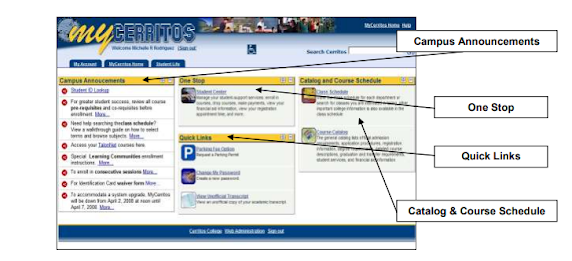
A. One Stop - Student Center
When you click on 'Student Center', your personalized student center will open and with this tool you can manage your student-support services, i.e. enroll in courses, drop courses, make payments, view your financial aid information, view your registration appointment time, and more.
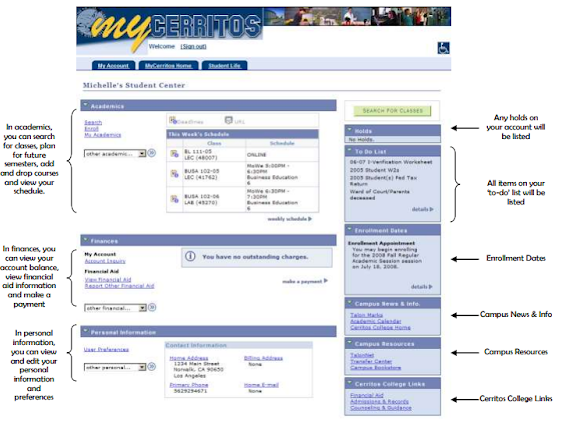


Stay Connected