FAQ - How to Install Adobe Products
Before you can install any of Adobe's software, you have to install the Adobe Creative Cloud app on your computers. Instructions for downloading and installing the Creative Cloud app are below.
- Go to https://www.adobe.com. Enter your full @cerritos.edu email address. Select "Company or School Account"
when prompted.
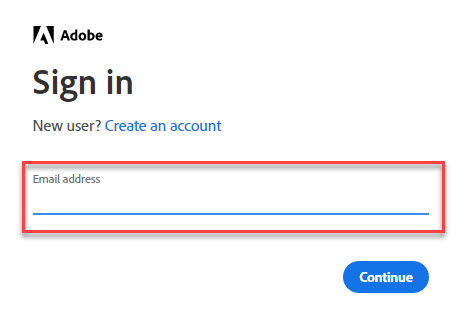
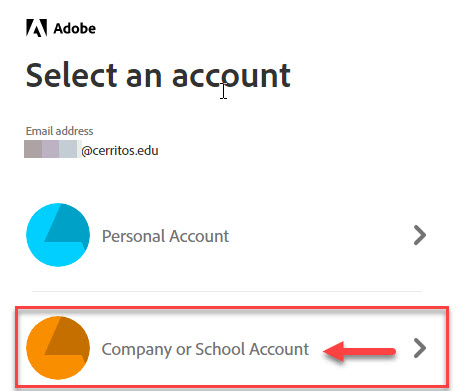
- In the lower left corner select "Open" to download the creative cloud app. Click "Install
Creative Cloud app"
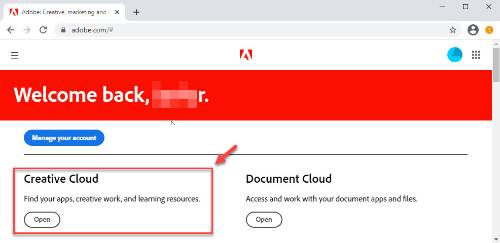
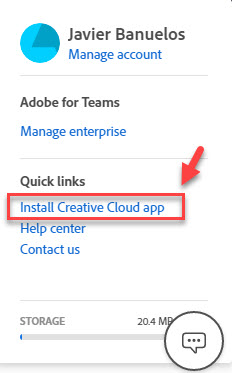
- Double click on the installation file. Follow the wizard to install the Creative Cloud
app.
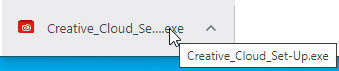
- Select the app you want to install from the menu and click "Install."
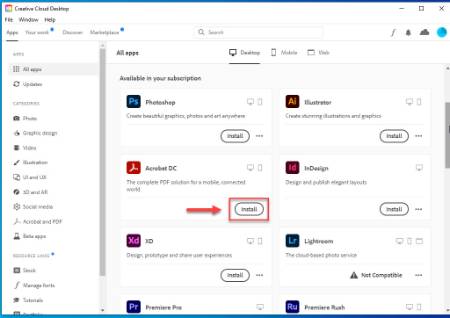


Stay Connected