FAQ - Creating QR Codes Through Adobe
How to create QR Codes through Adobe
- User your Cerritos email account login to www.adobe.com.
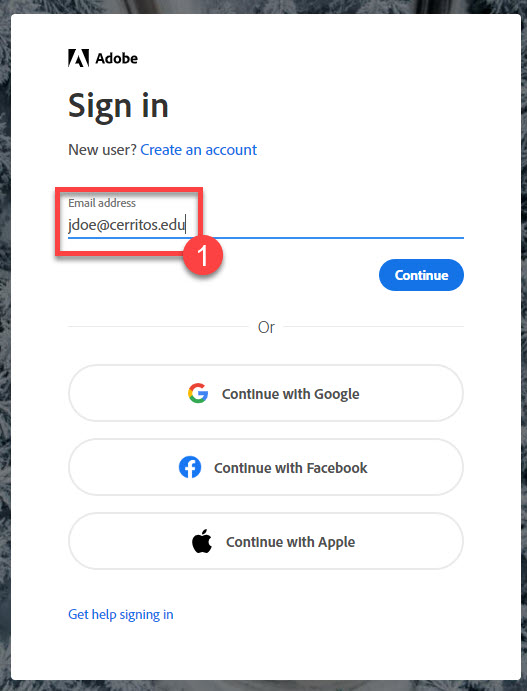
- Select "Adobe Express" from the menu at the top right corner.
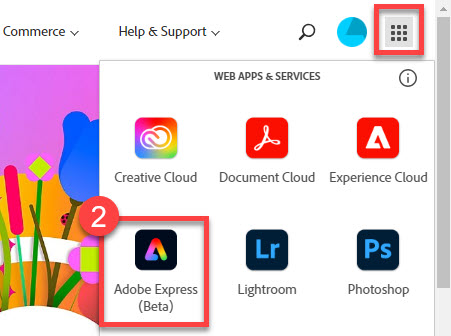
- Select "Quick actions" from the purple button on the left. Click "Generate QR code" to get started.
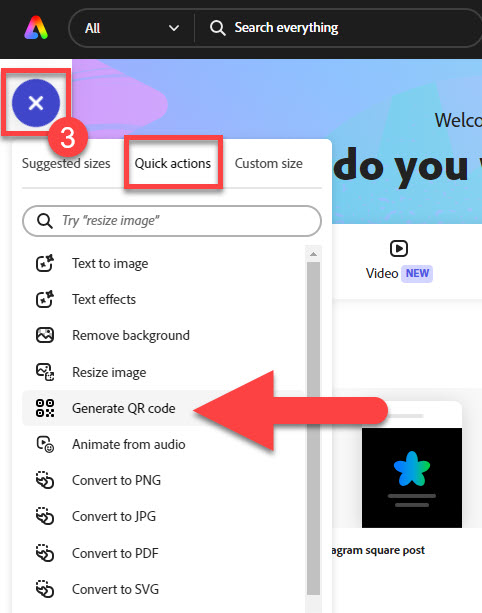
- Follow the prompts to customize your QR code.
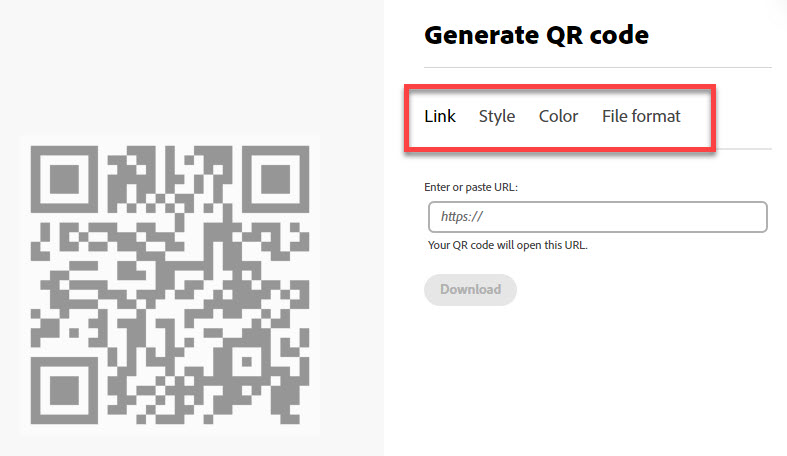

Stay Connected