FAQ - How User Email to Receive your One-Time Passcode
How to enroll a personal email address to receiving one-time passcodes
Enrolling a personal email address to receive one-time passcodes
- Log in to https://cerritos.onbio-key.com
- In the top right corner click on your name and select "Edit Profile"
- Click on "Registered Email Address"
- Click on "Add my email," enter your email address in the prompt, and click Continue.
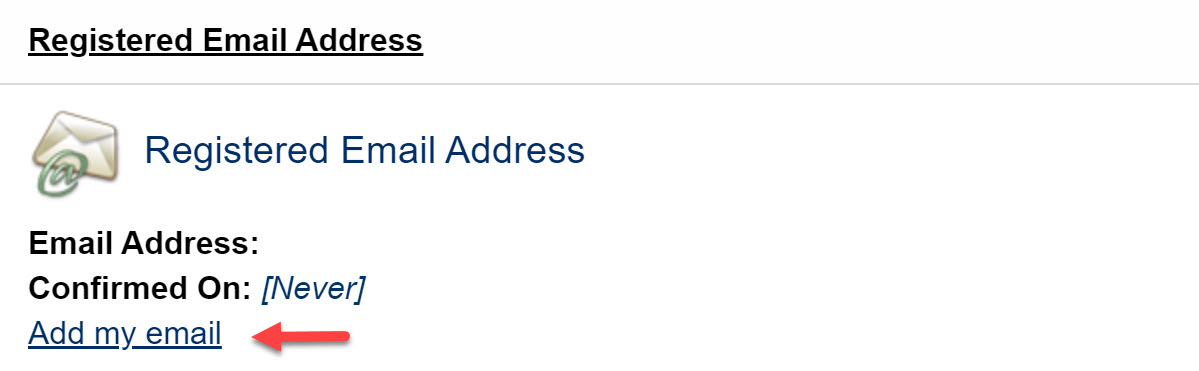
- Enter your One Time Passcode and click Continue. The One Time Passcode may take a few minutes to arrive. Be patient.
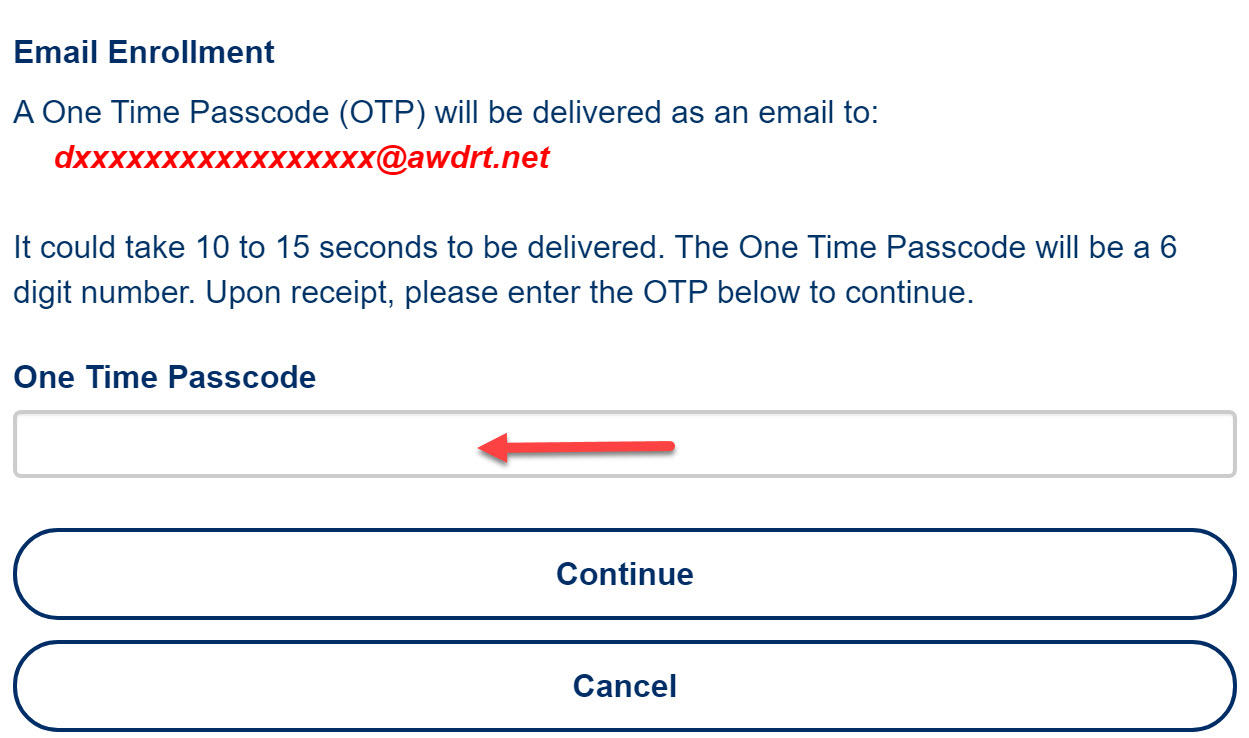
- You will get a popup. Click "Refresh the account management page" to refresh your configuration.
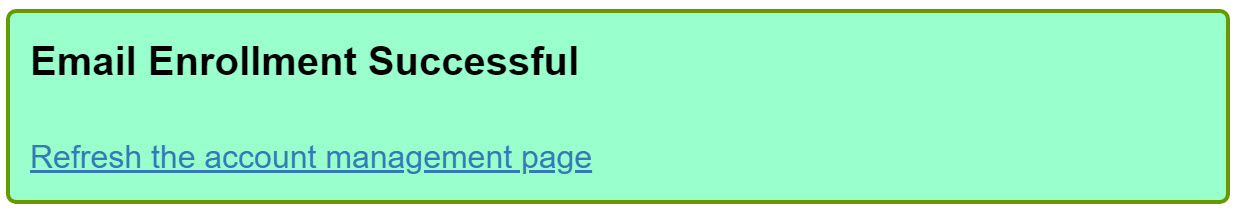
Mobile phone is the default for employees and students, unless they customize their default setting.

Stay Connected