FAQ - Office 365 for Students
How to Download Office 365 for students
- Log in to https://Cerritos.onbio-key.com your student ID and password. If you don't know your password, please refer to our
guide on signing in with your default password.
- From the Single Sign-On page, click on "Office 365 for Students."
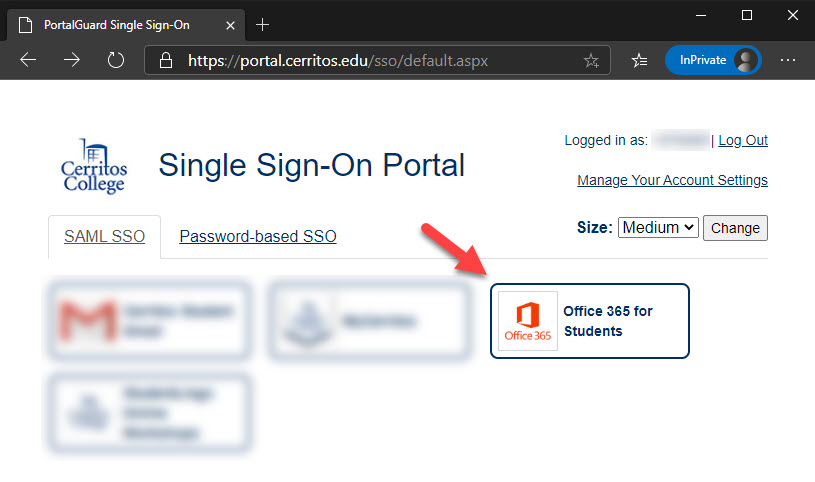
- Click Install Office and select "Office 365 apps."
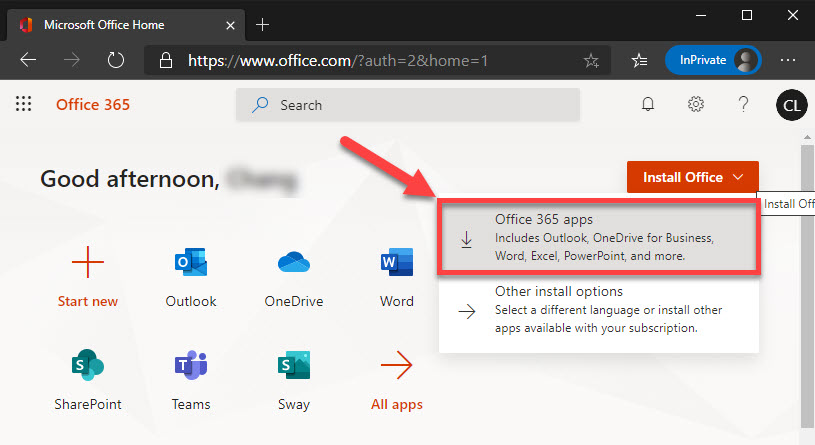
- After the installation, you will have to log in to the @student.cerritos.edu account
to activate the software.
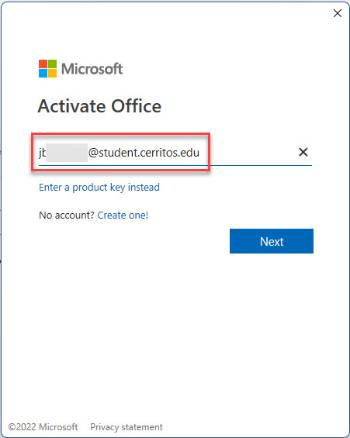
- When prompted at the Cerritos Portal, be sure to replace your student email address
with your student ID number.
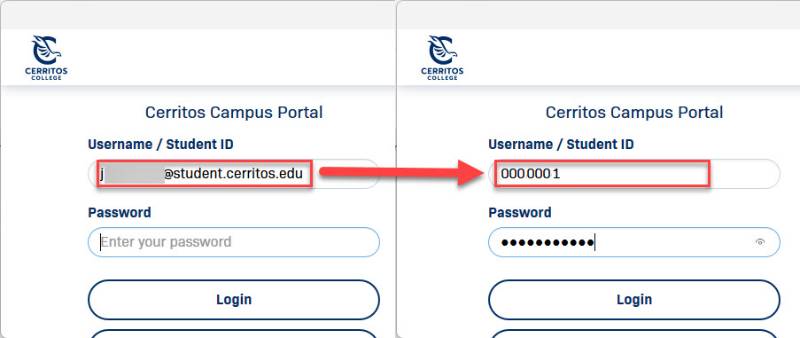
Please note that we are not using Outlook email at Cerritos College. @student.cerritos.edu
email accounts are Gmail accounts.


Stay Connected