FAQ - Installing Software from "Software Center" on a campus computer
Installing Software through "Software Center" on a campus computer
- Click on your keyboard Windows Key and search for “Software Center”
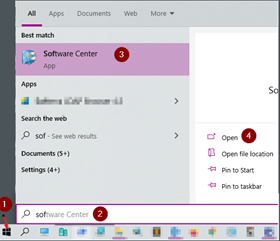
- On the “Software Center” window, select the application you want to install/update.
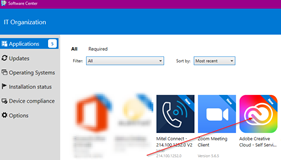
- Click install
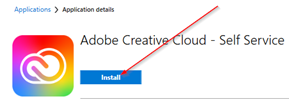
The same can be done to update Mitel or any other application that appears in “Software Center”


Stay Connected