FAQ - Student Credit Card Payments
Student Credit Card Payments
- Launch Google Chrome
- Go to: chrome://flags (type chrome://flags at the address box)
- Type “samesite” to search for such setting.
- Set "SameSite by default cookies" to Disabled.
- Set "Cookies without SameSite must be secure" to Disabled
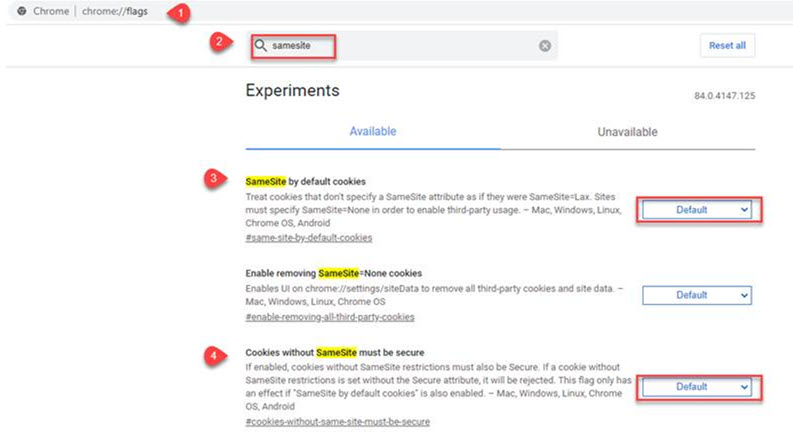
- The new settings should look like this:
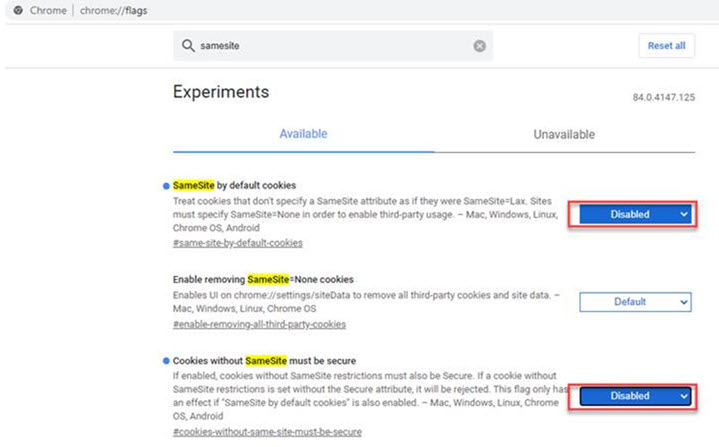

Stay Connected