How to Accept the Federal CARES Emergency Grant
The purpose of this grant is to support students and their families with any financial need associated with the disruption caused by coronavirus.
Cerritos College and the Financial Aid Office is committed to provide the financial resources needed to help students succeed. We care about your success.
Follow the Steps to Accept Federal Emergency Grant
In order to avoid any delays in disbursing the grant, you must accept the award on your MyCerritos Financial Aid award screen under the 2021-2022 Financial Aid Award. Follow the below instructions on how to accept your award.
- Log in to MyCerritos account.
- Under the Finances section, you will click on “Accept/Decline Awards” to view the award
amount. - Click "Accept".Then click on “Submit” once you have accepted your award.
- Click “Yes” to confirm.
- You will receive a confirmation notification, click “OK” to complete the process.
If you have any questions or need assistance contact the Financial Aid Office.

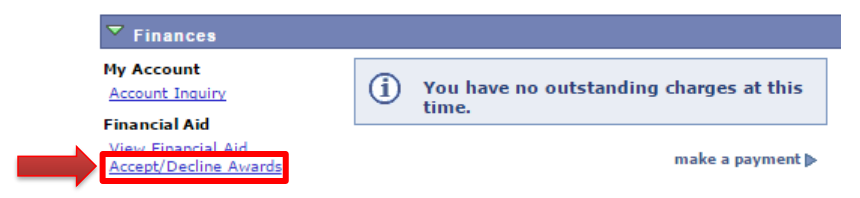
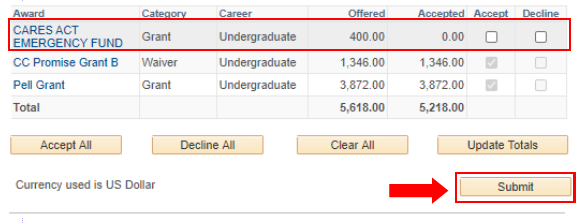
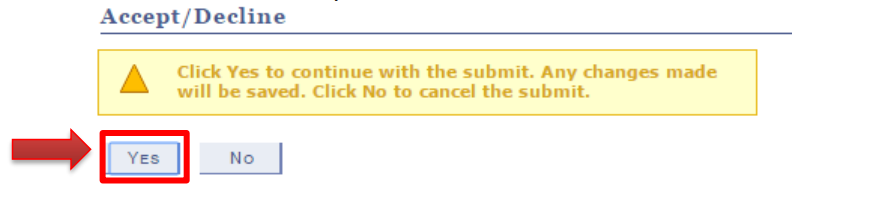
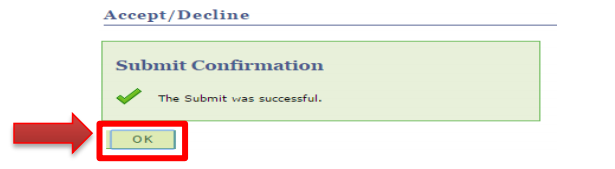

Stay Connected