Financial Aid and Special Circumstances
The Financial Aid Office understands that you may not be able to provide all the information on your financial aid application or some of the information maybe inaccurate based off your current situation. See if you are eligible to qualify for a special circumstance.
Types of Special Circumstances

Contact the Financial Aid Office if there has been a significant change in your or your parent(s) income since the
income year you reported on your financial aid application. You may appeal to have
your financial aid eligibility re-evaluated. If the Financial Aid Office approves
your appeal, corrections will be made that may result in an increase in your Pell
Grant award. This option is only beneficial to those who did not qualify for the maximum
amount of Pell Grant.
Reasons to apply for an Income Reduction
|
|
|
|
|
|
|
|
|
We understand that things happen, we are here to help!
Helpful Hint!
Do not make corrections to your application. Contact us instead.
Students should avoid updating income or asset information to reflect changes to his or her family's financial situation if those changes took place after the FAFSA or Dream Act Application was filed. If you make corrections, it can delay the process.
If you are unable to provide parent information on your financial aid application due to an extenuating circumstance contact the Financial Aid Office. Explain in detail your situation and reason(s) for not being able to give parental information and provide documentation. Each appeal is considered on a case-by-case basis for students with special circumstances.
How to request for a Special Circumstance APPEAL
-
Submit your FAFSA or Dream Act Application
-
Login to MyCerritos
-
Open another tab
-
Go to cerritos.studentforms.com
-
Click on the Manage Request icon to start an appeal
Note: The Manage Request icon is located on the right hand corner of your screen. -
Click on the type of appeal you would like to file
Example:
d -
Continue to fill out the information and upload requested documents by the Financial Aid Office.
-
The Financial Aid Office will reach out to you to go over your situation.
What happens next?
Once you submit the appeal and provide documentation to the Financial Aid Office, we will evaluate your documentation and situation. If approved, the Financial Aid Office will make the necessary corrections to reflect the change. If the change results in an increase in your financial aid, awards will be adjusted and funds will be disbursed to you.

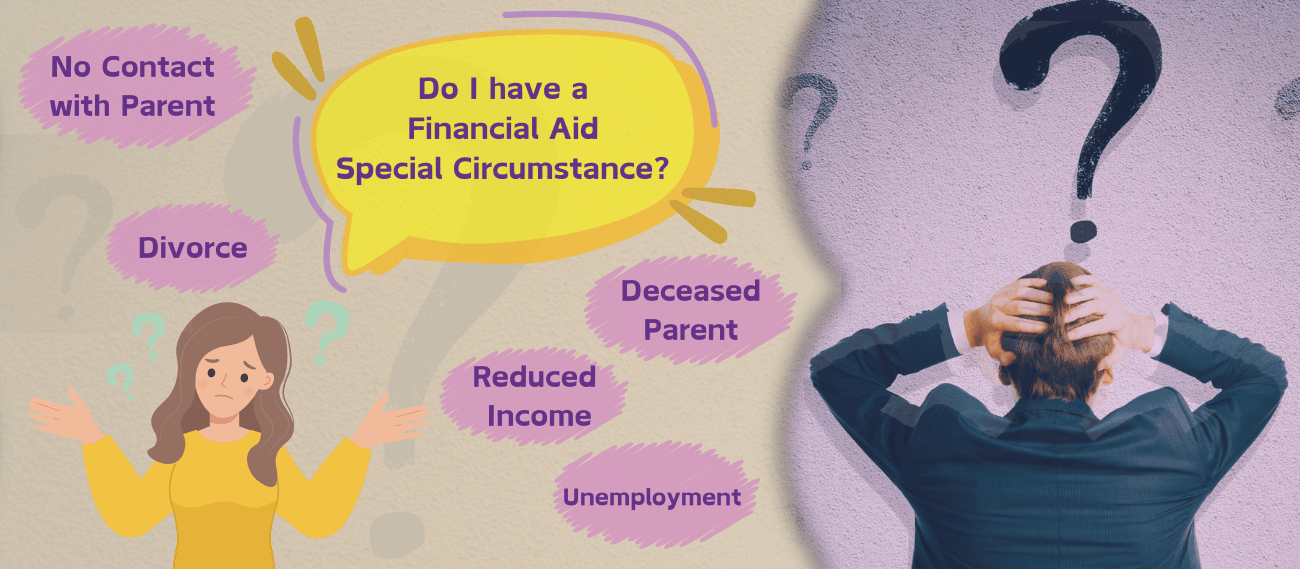
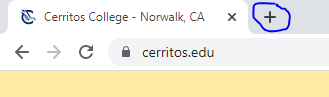
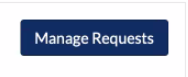

Stay Connected