How to Check for your Disbursement
Follow these steps to check for your financial aid disbursement:
1. Log-on to your MyCerritos account
2. Click on "Student Center"
3. View your Financial Aid Award.
- Under the Finances section on your Student Center, click on "View Financial Aid" to view your awards and select the aid year you wish to view.
Note: You must receive a Financial Aid Award before you can receive a financial aid disbursement. If you do not have a Financial Aid Award follow the 4 Steps to Cash to apply.
IMPORTANT AWARD INFORMATION - TIPS ON REVIEWING YOUR FINANCIAL AID AWARD
4. Check to see if you are meeting our SAP Policy.
In order to receive a financial aid disbursement you must be meet our Satisfactory Academic Progress (SAP) Standards.
- You can view your current status via Message Center on your Student Center.
5. View your Account Activity to see if your disbursement is on its way.
- Click on the drop down list and select "Account Activity" to view if your refund has been processed.
Get your refund money! Select your refund preference with BankMobile Disbursements, a technology solution, powered by BMTX, Inc. For more information about BankMobile Disbursements, visit www.bankmobiledisbursements.com/refundchoices.
Don’t have your Personal Code?
Visit www.refundselection.com and click on “Need a Code?” to request one.
If you are having trouble locating your disbursement visit us in the Financial Aid Office or through email.

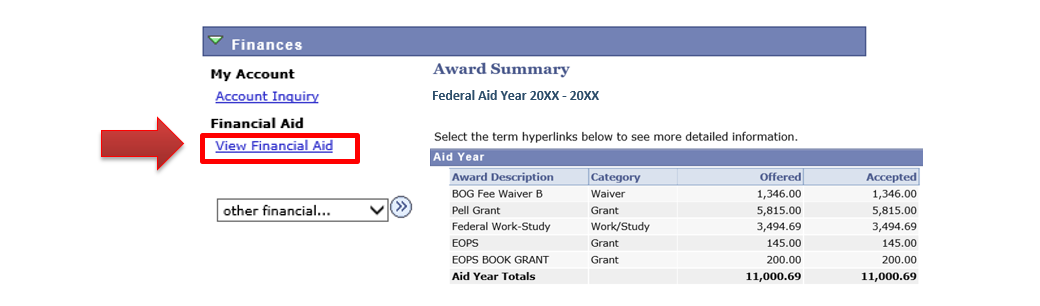
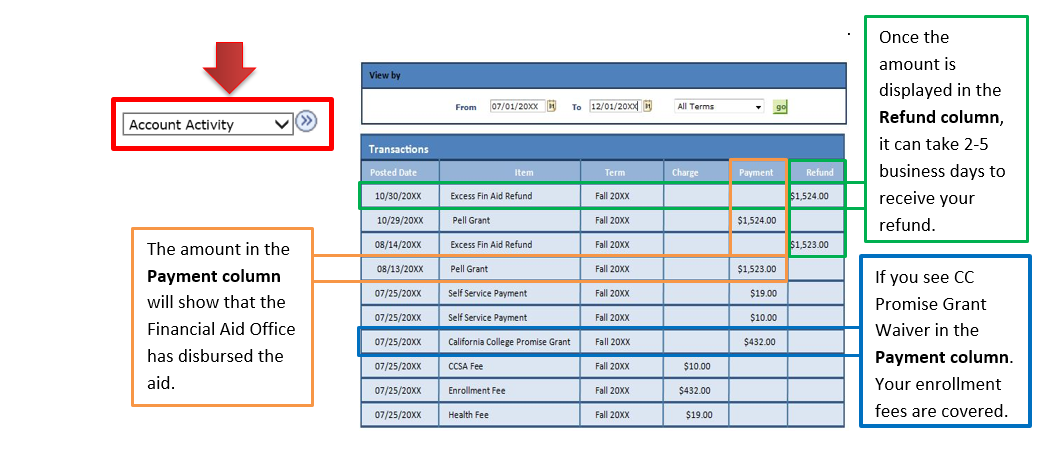


Stay Connected