Canvas Newsletter - January 2018

CANVAS UPDATES
The New Gradebook is now available to use. In addition to the features reported in our last newsletter (additional views to sort and filter assignments, custom color status options, and improved keyboard accessibility on grade entry), the New Gradebook can apply late and missing policies to course assignments and the student Grades page includes a status column which displays late and missing labels to students. Also, submissions that need to be graded only display one assignment icon regardless of assignment type. The New Gradebook can be enabled on a per-course basis and, as long as you have not made any changes to the options/labels in the New Gradebook, if you don’t like it, you can easily switch back to the old Gradebook tool.
For more information on the New Gradebook, please refer to this Canvas documentation, “New Gradebook Guide”. We encourage you to give it a try. Go to Settings and select the Feature Options tab. Click on New Gradebook.
NEW FEATURES
The Canvas Teacher app supports the To Do List, People page filters, and submission section filters.
DON'T FORGET!
Assignments, graded discussions, and pages can be duplicated within a module. The duplication option is located in the Settings menu for every supported module item. When a module item is copied, the word Copy is added to the end of the item name.
Criterions can be duplicated within a rubric. This feature allows instructors and course designers to easily copy and modify existing criterions. The duplication option is displayed as part of the link to add a new criterion. When a criterion is copied, the criterion is duplicated exactly as the original criterion, including the criterion title, ratings, and point value, and placed at the bottom of the rubric. Outcomes added to a rubric can also be duplicated in the rubric.

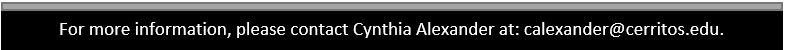

Stay Connected