Canvas Newsletter - January 2018

CANVAS UPDATES
Spring Course Release Date - It’s that time of the year! We’re not talking turkey here, but rather, it’s time for the Spring course shells. Your courses should be available on Monday, November 20.
If your content is the same as last Spring, you can “Import” course content (under Settings), just remember to select the “Adjust events and due dates” (under Options); add beginning and end dates for 2017 course and then the beginning and end dates for 2018 course. All dates should be updated to reflect the new term.
For hands-on assistance, please feel free to contact the Center for Teaching Excellence (CTX) at ext. 2797 or 2799.
NEW FEATURES
New Gradebook – The New Gradebook currently offers the following enhancements:
- Additional views to sort and filter assignments
- Custom color status options
- improved keyboard accessibility on grade entry
When the New Gradebook is enable, the Student Grade Page will include a status column, which displays late and missing labels to students.
Module Items Duplication – Assignments, graded discussions, and pages can be duplicated within a module. The duplication option is located in the Settings menu for every supported module item. When a module item is copied, the word Copy is added to the end of the item name.
Rubric Criterion Duplication – Criterions can be duplicated within a rubric. This feature allows instructors and course designers to easily copy and modify existing criterions. The duplication option is displayed as part of the link to add a new criterion. When a criterion is copied, the criterion is duplicated exactly as the original criterion, including the criterion title, ratings, and point value, and placed at the bottom of the rubric. Outcomes added to a rubric can also be duplicated in the rubric.
New on Canvas Mobile Teacher App:
Files - The Teacher app supports Files for courses. Files allows instructors to view and
manage course files and folders. Instructors can also upload new files and create
new file folders. Instructors can edit course files in the Teacher app. Editing options
include changing file names, publishing or unpublishing files, managing access settings,
and deleting files.
Pages - The Teacher app supports Pages for courses. Pages allows instructors to view and manage course pages and add new pages to a course. Instructors can also edit page content, manage page settings, and delete pages.
DON'T FORGET!
Remember! The free web conferencing tool provided by the Chancellor’s Office, ConferNow, has a name change. It is now being called, “ConferZoom” (to reflect the system used, Zoom).
FEATURE CHANGE
Move-To Menu Sidebar – The Move-To Menu within the Course Settings Navigation page has been changed to a sidebar and displays a nested structure of move options. This change helps improve consistency with other Move-To Menus in Canvas.

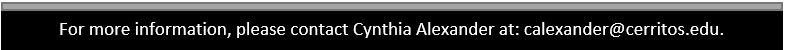

Stay Connected